Activ8 is my first ever completed game. It has endless levels and the farther you get, the harder it becomes. I went by the golden principle of game development: easy to learn, hard to master.
It’s a minimalist arcade style game that challenges your vision and reaction speed.
Gameplay
Tap anywhere on the screen to shoot bullets. They go from the bottom of the screen until they hit a target above. The horizontal starting point is determined by where you tap.

The colored blocks change whenever you hit them. Your goal is to make all targets be the same. Each color has a numeric representation. When hit, they change in a cyclic order. Example: I -> II -> III -> I -> II -> …
You level up every time your targets have the same color. After that, they move faster, change direction and randomize.
At the beginning you have 8 bullets. When you reach 0 the game is over.
I’ve also added floating power ups. They can slow the speed or give you extra bullets.
Your goal is to reach the highest level possible and rank higher in the leader board. It seems easy, but it gets really difficult. Give it a try.
How it’s made?
I used a HTML5 Canvas animated with JavaScript. The score and sound settings are saved in localStorage variables. This way they save when you close and reopen the app.
Native Android apps are coded in Java or Kotlin. My code is basically a web page. I used Phonegap Build with Cordova to convert it.
The game is simple and there was no point in creating a website to keep top scores. Thankfully I found Cordova plugins for Google Play Game Services which allow me to implement Leaderboards. As a bonus I added some Achievements as well.
Google Play Store and GitHub
Anyone with an Android phone can play the game. I published it to as many devices as possible. Activ8 is available on the Google Play Store. Click here to download.
The code is available on GitHub. You can check it out here. Keep in mind that I don’t plan on creating a huge open source project. Consider it as a source of inspiration.
I’m open for discussions. You can ask questions or give feedback in the comments section.
Thanks for checking out my project.
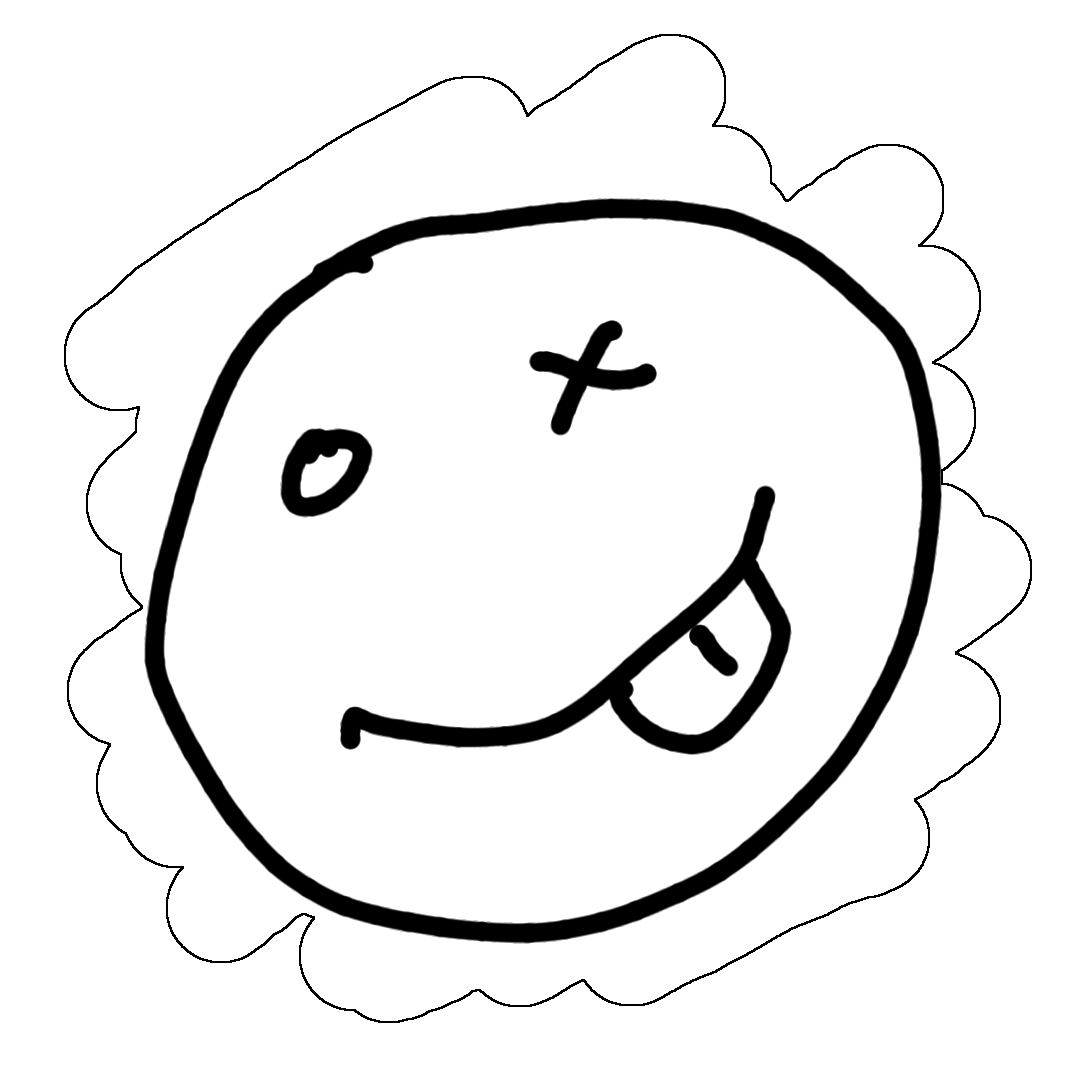
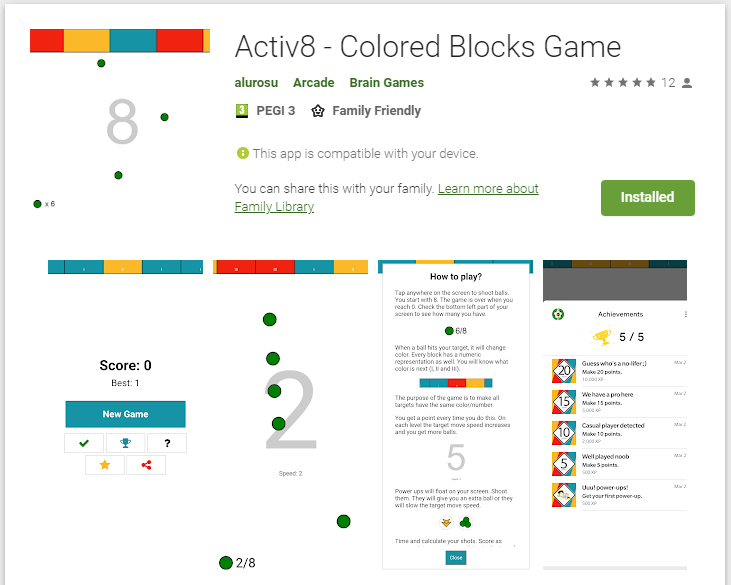
Leave a Reply
You must be logged in to post a comment.